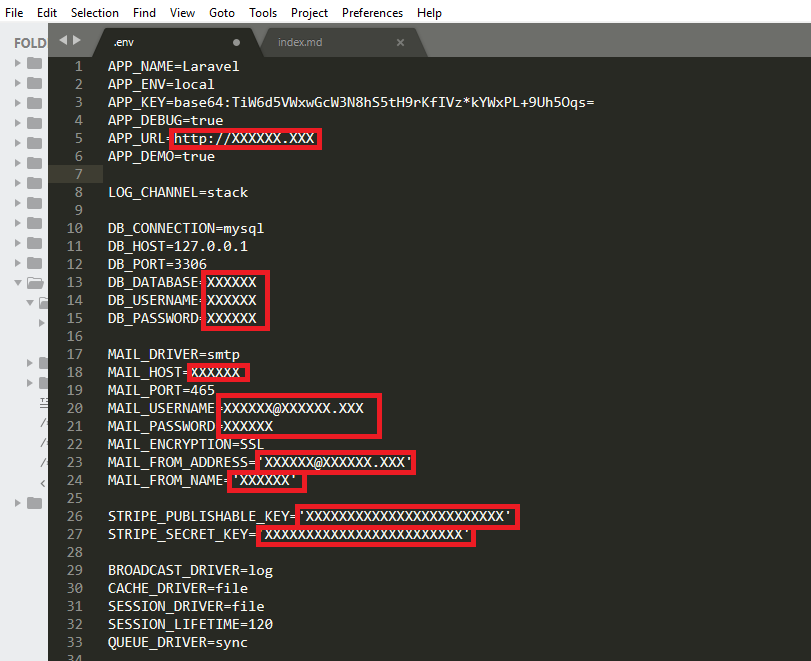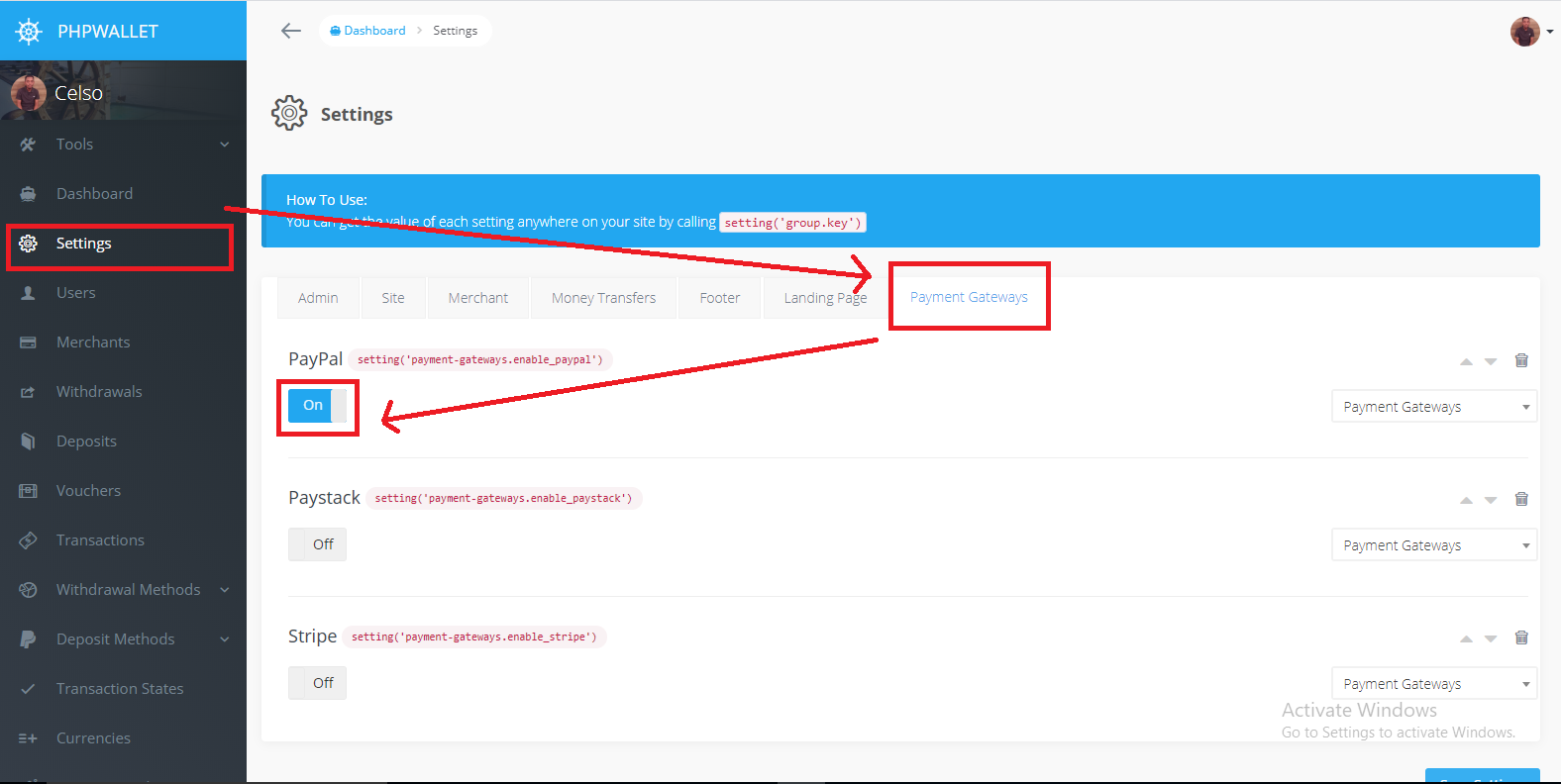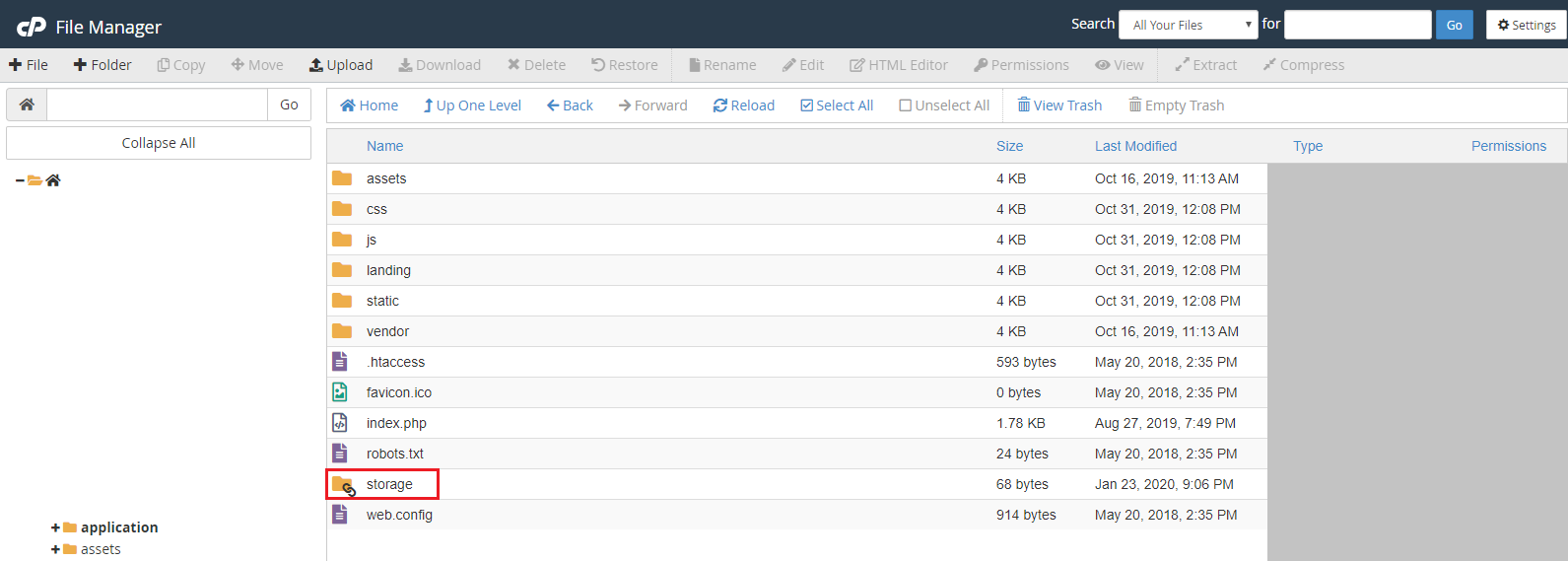Welcome to phpWallet documentation
The first step in the installation process is to make sure that your server has all the prerequisites necessary to host phpWallet. Most server with Cpanel already have all the prerequisites included.
Server requirements
- PHP >= 7.1.*
- PDO PHP Extension
- Tokenizer PHP Extension
- PHP Fileinfo extension
- OpenSSL PHP Extension
- XML PHP Extension
- Mbstring PHP Extension
- GD Library
- CURL Library
- PHP mod_rewrite enabled
- A server that supports Symlinks
Upload files, create a database and an email with cpanel
- Upload The phpWallet zip file to your server's
public_html/folder. - Create a database and write-down the database name, user , and password for step 2
- Import the .sql to your recently created databse. Use your cpanel phpMyadmin
- Create an email account and write-down the email's
smtpinfo for step 2
Setting enviroment variables
- In your server go to
.. /public_html/application/.envand edit the .env file
Configuring PayPal
Add PayPal API keys
- go to
.. /public_html/application/config/paypal.phpand edit the paypal.php file
Activate PayPal Gateway
- go to
www.yourwebsite.com/adminand login with an admin account, then activate the PayPal gateway in settings menu
Configuring Paystack
Add Paystack API keys
- go to
.. /public_html/application/http/controllers/PaystackController.phpand edit the PaystackController.php file
- in PayStack developer dashboard go to
Test Callback URLreplacehttp:\\domain.comwith your domain name
Activate Paystack Gateway
- Activate the Paystack gateway in settings menu. ( process described here )
Configuring Stripe
Add Stripe API keys
- Set
STRIPE_PUBLISHABLE_KEYandSTRIPE_SECRET_KEY( line 26 and 27 ) in the .env file described in step 2
Activate Stripe Gateway
- Activate the Stripe gateway in settings menu. ( process described here )
The file storage
- Copy the symbolic link folder
storagefrom.. /public_html/application/public/to.. /public_html/